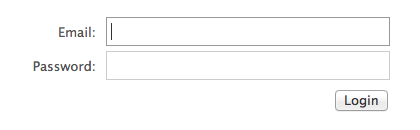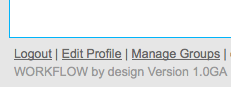Site Access
Access Email
A system generated email will be sent when a user account has been created.
This email will contain:
- Workflow site link
- User Account email - used as username
- Temporary Password
- Note about system-generated emails
- Link to any userguides for first time use
- Technical Support information
Use the link within the email to open login screen.
Logging In
When your administrator granted you access to the system, he or she provided you with a weblink you could use to login.
Open your web browser and enter the weblink into the address bar provided by your administrator. Or use the direct link provided in your user acces email.
The login screen will appear.
Username will be your email address.
Password was provided when access was granted.
If your email address and password are correct, you will be granted access to the system.
Login Alert
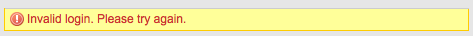
If your email address and password are incorrect you will see an alert.
Please check the spelling and password, and try again.
What's my password?
If you cannot remember your password, click the Forgot Password link on the login page. We will then ask for your email address so we can send you a new password. The email will contain a temporary password and a link to signin and reset. The email link will expire so if you do not sign in you will be locked out of the system. Contact WBD support if you still have issues getting into the site.
Logging Out
Once you are logged in, you will remain logged in to the system until the next time you quit your web browser or you click Logout.
Logout link is located at the bottom left of your screen.
Important Note: If you are using a public computer, or if you are concerned that an unauthorized person may try to access your account, you should always logout and quit your browser once you complete your work.
Request Access
If you do not have an account, click the Request Access link from the client login page.
This link will direct you to fill out a form to submit for access approval.
Your account request will be submitted and reviewed by the System Administrator. If your request is accepted, you will receive a confirmation email containing a link. This link must be selected in order to confirm access to the site.