Saving a Search
For any search performed, you have the option to save the filters for future use.
Start by clicking Save/Load button below the search filters. A window will pop open allowing you to name your current search. Then click Save.
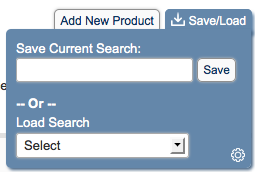
This window also allow you to load an existing saved search. Click the Load Search dropdown and select an option listed.
The gear on the bottom right will allow you to manage your saved searches.
Click the gear to pan over to delete a saved search.
Check a search and click Delete to remove it from the Load Search drop down list.