Product Detail View
Clicking the product name from search results will open the Product Detail overview.
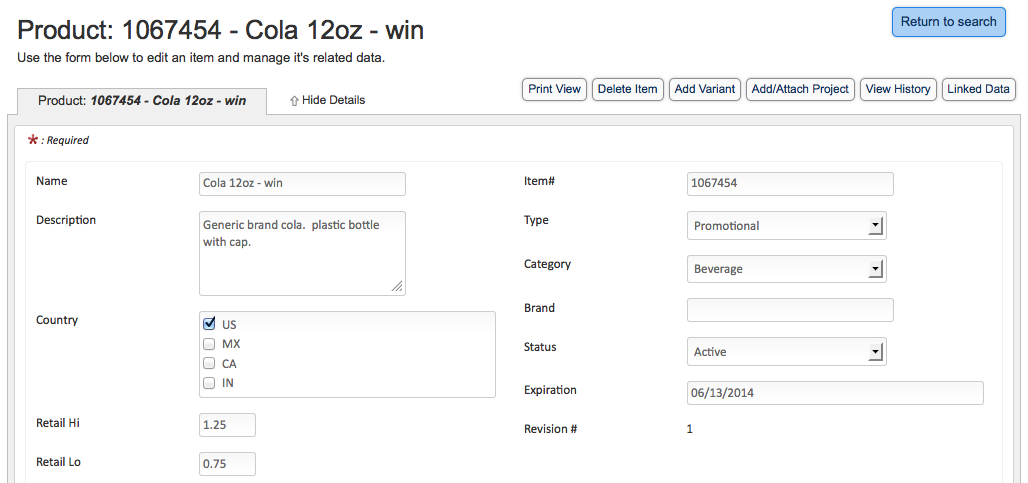
Header
The main title of the detail page contains form type and a string set of data that you choose to identify your form.
In the sample shown, we chose to include the UPC – Product Name.
Action Buttons
Also at the top of each detail view is a set of action buttons.
These help manage the page and are permissioned by user.
Delete Item - Permanently remove this item
Add Variant – Create a variant from this item (ex: flavors)
Add/Attach Project – Create and/or attach a Tracker Project
View History – See all activity or actions for this item
Linked Data – View related information
Main Form Data
The details for each product use a configurable form.
The form is created in the Administration module. This form can contain any field type, conditionals, and even attachments. All of which can be required to contain data if needed. Each form can also track revisions based on changes being made once created.
Return to Search
This will immediately return user to the main search panel. The search will show the previous results.