Search Feature in FileSharing
All of the available pages/views in FileSharing contain a Search field to help users quickly locate files.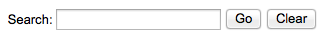
The basic Search field looks for entered values in all the metadata fields from the Assign & Edit Details page, as well as partial filename searches.
The Expired Files page also contains a Date Range option for search. On the Expired Files page, users must perform a search for data to appear; the table will remain blank until the Search button is selected.