Invite Another Reviewer to an Approval
The Invite Another Reviewer option in ERA allows any member of a review team to add another user of the system as a team member for that approval.
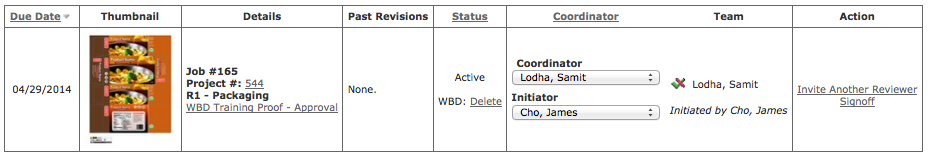
From the Approvals table, select the Invite Another Reviewer link from the Actions column. This will open the Invite Reviewer page.
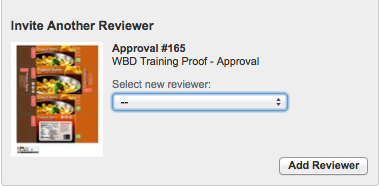
Using the available drop-down menu, select a user to add to the approval list and select Invite. The New Reviewer drop-down menu is populated from the user’s Address Book in My Prefs.
The Approvals table will reload and display the selected approval with the new reviewer in the Team list.