Asset Folders
Asset Manager is organized using a simple folder structure.
Folder Structure
The Folders area of the Asset Manager panel displays the organizational structure of assets. Folders can contain both sub-folders and files. The folder structure can be browsed in the same manner as files on local computers, by simply selecting the expand or contract icons next to the folder, or by double-clicking an item to expand or contract. Folders helps users narrow down the contents of the assets shown. Folders also allow administrators to limit views for certain users.
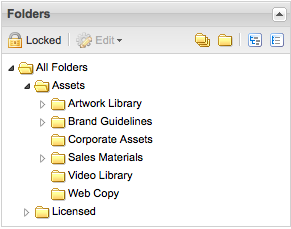
Adding/Removing Folders
The folder structure is easily edited by unlocking the view. Click the lock icon to enable to EDIT menu.
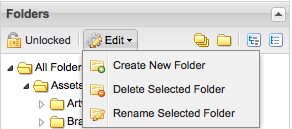
The edit menu allows you to create a new folder, delete folders, or rename the existing folder. Folders can easily be added to other folders or drag-and-drop to the proper location. When complete, simply disable the edits by locking the structure.