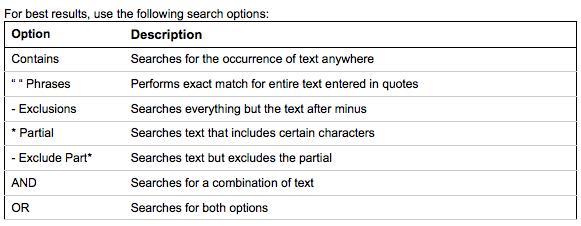Finding Assets
The Asset Manager system provides two easy means of locating desired assets in the system: the Folders and Search Contents areas of the Asset Manager panel.
Browse Folders works just as if you were locating a file on a local computer. Folders can be opened to reveal subfolders, and any assets located in that folder (and subfolders) will display in the main area of the screen.
Search - Allows users to enter any criteria and search.
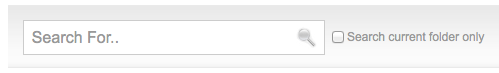
This search will locate assets using the text entered - similar to Google. You can search ALL folders or select the "search current folder only" to limit results. We also provide a help menu for limiting the results to exact/excluded phrases.