Downloading Assets
Asset Manager provides two easy ways to download assets to your local computer: Download Now and My Basket.
Download Now. Each file listed on the File pop-up window for an asset contains a Download Now link next to the file listing. Selecting this link will initiate a file download to the local computer.
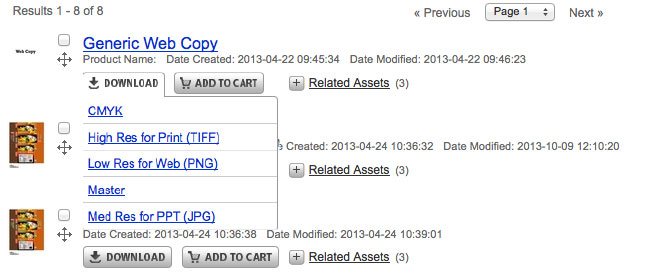
Add to Cart. Each asset file in the Files pop-up menu contains a checkbox next to the file listing. Once users have selected required assets they wish to add to My Basket, selected the Add to Basket button in the header bar of the Files pop-up menu. The checked off items will appear in the My Basket area.
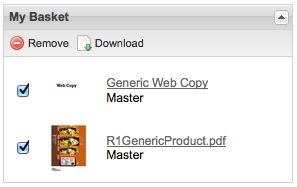
Drag-and-drop. Users can also drag and drop files from the Files pop-up menu to the My Basket area as well. Simply click and hold on the arrow icon next to the desired file, then drag that file over to the My Basket area.