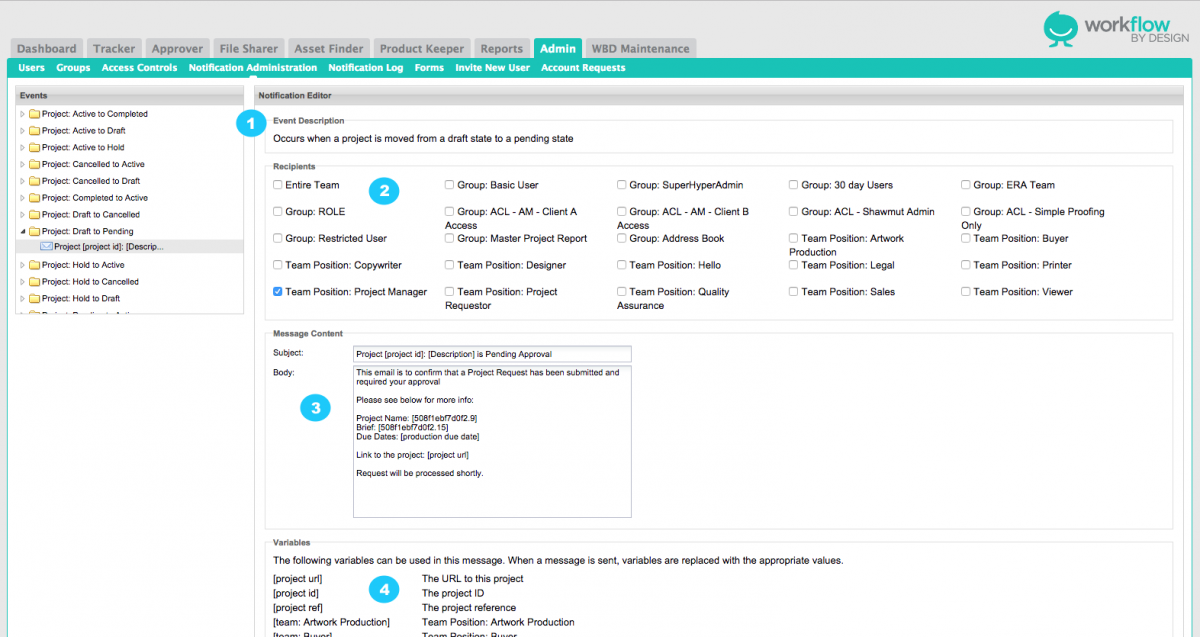Notifications
Our systems are designed to send a significant amount of email. Each email message is based on a common template, which is editable by the Site Admin.
1. Event - An occurrence in the system that can trigger an automated notification. For example, creating a job in Tracker is an event, and notifications can optionally go out when this event occurs.
2. Recipient - A set of one or more users who will receive a particular message. Any message can be sent to any system group. This is the default functionality. In addition, each application may provide application-specific recipients to leverage application-specific functionality (such as team positions in Tracker).
3. Message - A particular notification that has been defined (either as a default, or by an Admin). When an event happens, the system checks for any messages related to this event, sending any it finds.
4. Variable - Allow you substitute data that is specific to the event that triggered the notification. For example, in Tracker, all of the events are project-specific. Using variables, you can add data (such as the project title) to Tracker-related notifications