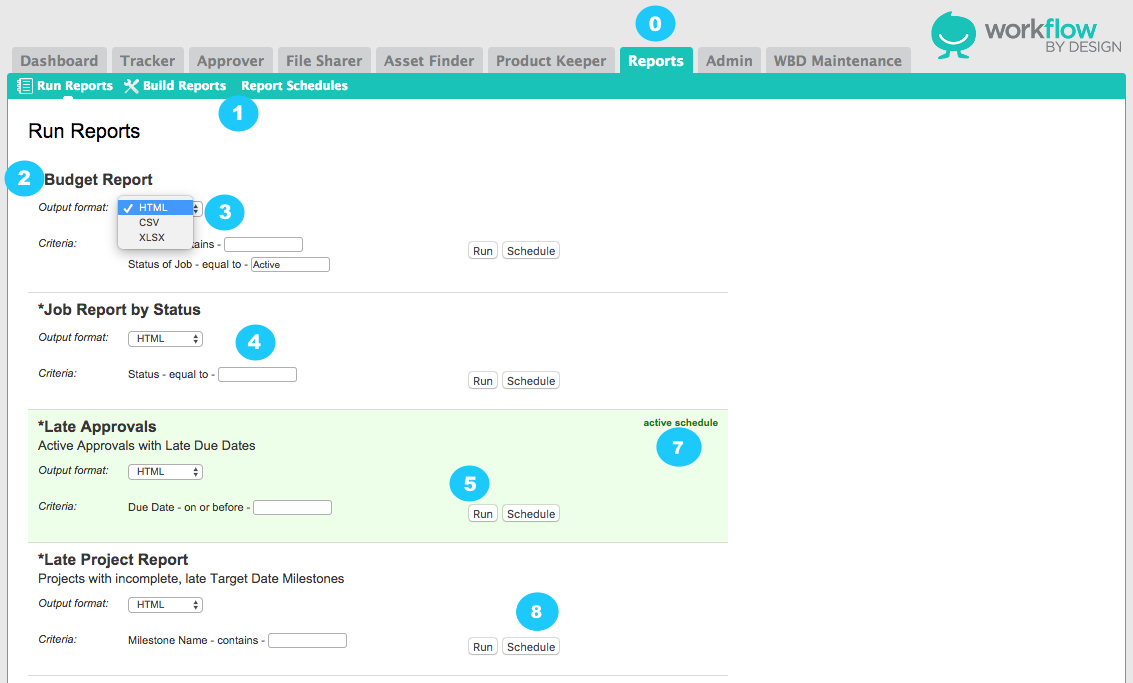Reporting
WBD’s Total Workflow Solution (TWS) reporting feature allows customers to build their own custom reports to help extract vital data for examination and planning purposes.
Please click the above image to enlarge.
Start in the Reports Tab
1. Menu Options - Permission-based menu to run, build, or see scheduled reports
2. Report Name
3. Export Options - HTML will run on screen and CSV will export to use in Excel
4. Filter Options - allows report to show limit the results
5. Run Now - choose HTML or CSV then click RUN to show results
6. Schedule - add the chosen report to run on a schedule
7. Active Schedule - click to see the current schedule for the report
The WBD team specializes in working with the system data. Let us know how we can help build, analyze, and use the data to streamline your process.