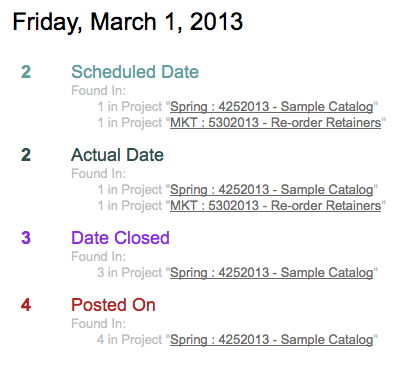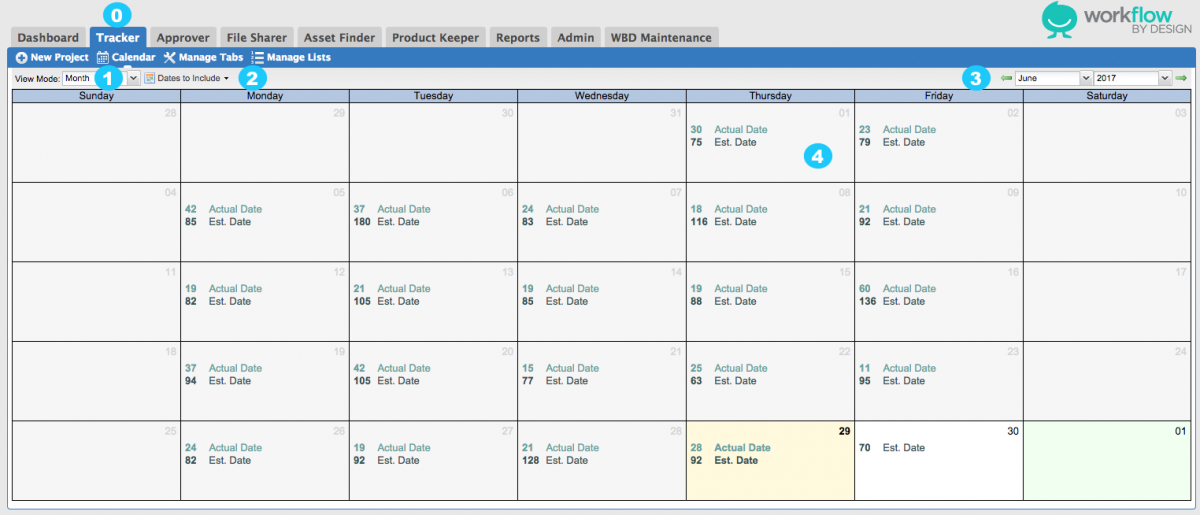Tracker Calendar
The Tracker Calendar gives users a month-by-month overview of Milestone due dates for all projects in Tracker. This tool provides users a means to evaluate project workloads and plan accordingly.
Please click the above image to enlarge.
Start in Tracker - Click the Calendar link from the top menu bar.
1. View Mode - You can view the calendar by Day, Month, or Quarter.
2. Dates to Include - This menu includes date options from any tab within a project. Select the dates that you would like shown in the calendar view.
3. Page Navigation - Scroll forwards or backwards using arrows or choose options within the dropdown menu(s).
4. Dates on Calendar - Each day will list # and Type of Date included for that day. Double-click the day to bring up a detailed view. This view will showcase each date with a link to the project.
Sample of a single Day from Calendar: