Create a Job and/or Component Template
Templates are created using the Tracker Templates Panel.
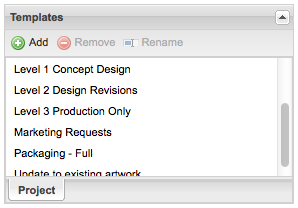
To create a new template, click the Add button in the Template area of the Tracker Panel.
This will open a window to name your template.
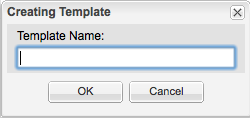
Next, double click the new template name from the Template list. Each template will open in Template Mode. Template mode alert will be displayed in the top window.

While in template mode, you can fill out data on any or all tabs available. Any data filled out will be applied to projects that utilize that template.