Project Request Workflow
The Tracker workflow was developed to provide a logical progression for projects in the system. The workflow ensures projects follow the proper lifecycle progression, by limiting the available actions for a project based on its current status, projects can only be updated using the action buttons located at the bottom of the Project Detail form. Selecting these action buttons will change the status of the project based upon the action chosen.
The available statuses are:
Draft. The Draft status indicates a project still requires information from the Requestor before it progresses to the next state. Projects in Draft status can be updated and saved without an increase in the Revision number. Projects in a Draft state will have the following button options:
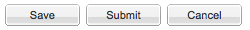
Pending. A project in Pending status has moved beyond the Draft stage and is waiting for review to determine if it is going to be made an Active project. Projects in a Pending state will have the following button options:
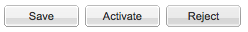
Rejected. A Rejected project has been reviewed in the Pending status, but was determined that either additional information from the Requestor was necessary, or simply not be completed. Projects that have been rejected will have the following button options:

Active. Active projects have been approved from the Pending status and are considered ready for work. Active projects will have the following button options:
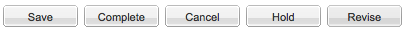
On Hold. Active projects can be placed On Hold if work needs to be temporarily delayed or more closely examined without work progressing. Projects on hold will have the following button options:
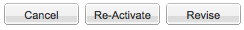
Complete. Once all the necessary tasks have been completed for a project, its status can be moved to Complete. This means that no further work is required. Projects in a Complete state will have the following button options:

Cancelled. Projects can be Cancelled from multiple states in the workflow. Cancelled projects do not require any further work performed. Cancelled projects will have the following button options:

Save. Will always keep a project in its current state but save the data that may have changed.
Revise. Will always send a project back to a Draft state.
Re-Activate. Will always send a project back to an Active state.
Not all action buttons will be available at every state of the project; their availability is based on the current state of the project. This will ensure projects maintain the logical progression outlined by the new workflow and prevent skipping stages in the lifecycle of a project.