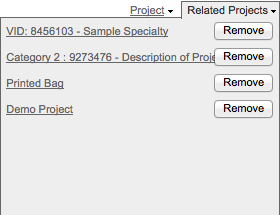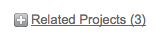Relating Jobs
The Related Projects area allows users of the system to relate existing projects to one another for reference purposes. The relationship will show on each projects page as well as the Dashboard.
Project can be related by searching, selecting and choosing Relate from the dropdown.
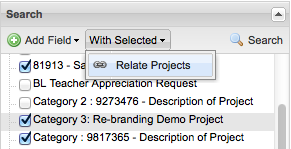
Once projects are related, they will appear as a list within each project view. This will give you easy access to other jobs that may need to be referenced. There are two ways to see related jobs. From the Related Dropdown menu and directly from the Dashboard Project Status view.
Related Dropdown - This menu is located at the top right of the Project Window. Click image to expand for full-screen view.
Related Projects on Dashboard Project Status View
Related projects will show first as a link that includes # in parenthesis. Click the [+] to show details about the related projects.
Click the [+] to show details about the related projects.
Important Note: Changes to one project do not automatically change related projects. This feature is for FYI purposes and only to make accessing similar projects easier.