Create New Project
The Create New Project link in the Actions area of the Tracker Panel does just that: creates a new project record in the Tracker system.
When selecting the Create New Project link, a small window will pop-up.
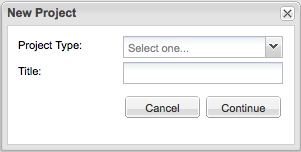
Project Type - Includes a dropdown list of all the types of Projects or Templates for getting a project started.
Title - The name of this job or the text that will be listed on all screens. This can change later if needed.
Once you click continue, your project will load in a Draft state. This is where you add more information into the Project Details and/or other tabs.
You can click SAVE to continue later or SUBMIT to start the workflow.