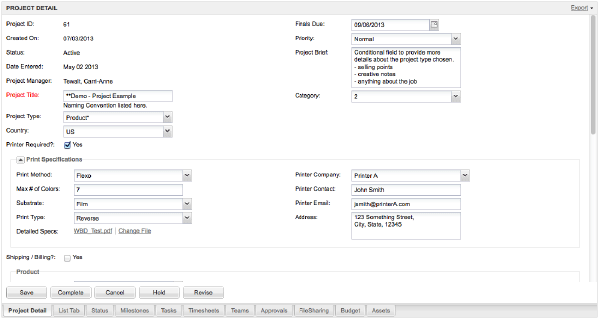Project Detail Tab
The Project Detail tab contains a form used to capture high-level project information.
For example, what is the project called? What type of project is it? Who requested the project, and when? What state is it in? When is it due?
Filling out this form should be self-explanatory. Required fields are marked in red.
At the bottom of the screen, you will find several buttons for saving your changes. These buttons can also advance the state of the project and send automated notifications.
When entering and/or editing data into the Project Detail form, it is important that users select the Save button located at the bottom of the form before navigating away from the Project detail page. If the Save button is not selected, all changes made by the user will not be saved. This warning will appear alerting you to unsaved changes.
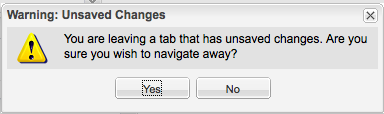
Project Details is the first step to kicking-off a project. From there, the project will workflow, notifying the team, and allowing users to complete their part in the project.