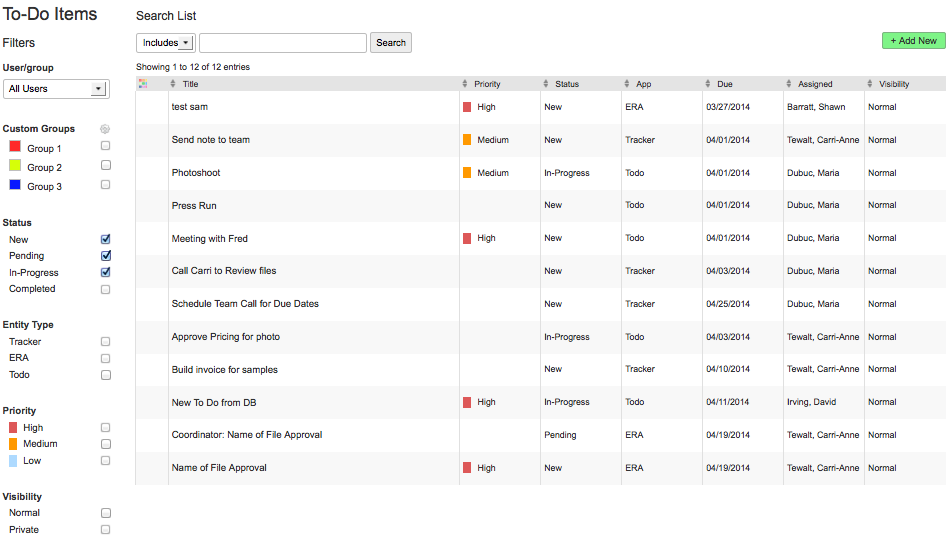ToDo List
About the To Do List
ToDo List Dashboard will showcase a list of users actions that need to be performed in the system.
ToDo view features the following:
- Filters - as a dashboard we allow users to filter the listing using a set of select options
- Search - you will also be able to filter the results using a simple search
- Listing - each to do item is listed in a sortable grid
- Add New - easily add new items directly from the dashboard view
ToDo List Item Options
Each ToDo item is featured as a line item on the Dashboard view.
Each item has a sortable column of data.
- Category - user defined by name and color
- Title - name of the ToDo item
- Priority
- Status - current state of the item
- App - where the item originated
- Due Date
- User
- Visibility - seen by all or private
Types of To Do Items
Added from Dashboard
Each user has the ability to add ToDo items directly from the dashboard by clicking the Add New icon. This will immediately drop down a new ToDo item for entry. You will define a title, description, priority, status, a due date, assign the item to another user or make it private for yourself. Once saved, the item will be added to the dashboard view. We also give you the option to group your own to do items. You can define your own grouping to easily sort and manage your items.
Tracker ToDo
ToDo items can be associated to a Tracker Project. To associate, start within the Tracker tab on the proper project.
On the Project Level header there will be a menu link for ToDo items.
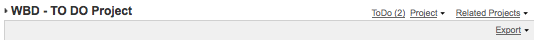
This menu will pop-up to allow you to view/add/edit the ToDo items on this project only. Each Tracker ToDo item will display ToDo specific details AND Tracker details - see tab to right of description.
![]()
ERA ToDo
ToDo items will automatically be created for ERA jobs. Anytime a user is tied to an ERA job, a ToDo item will be added. All details from the ERA job will show as menu item next to description. This will allow users to link back to the ERA feedback page.
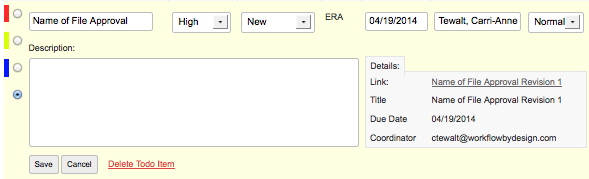
Reporting on ToDo Items
Any action or data being recorded on ToDo items can be reported against.
See Building Reports for more details.